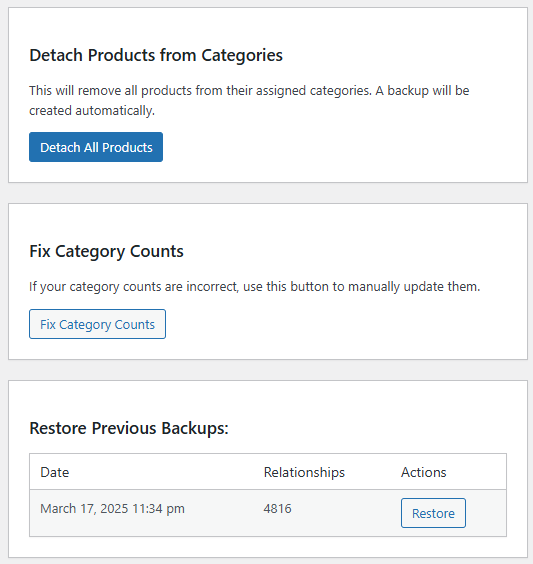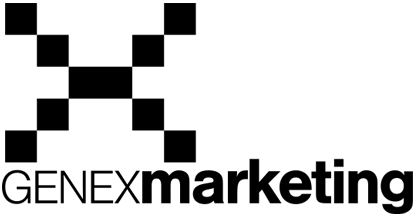Genex Detach & Restore Categories
A specialized WooCommerce tool for advanced product taxonomy management.
The Problem We Solve
Managing product categories in large WooCommerce stores can become challenging when you need to:
- Reorganize your entire catalog structure
- Reset product categorization for a fresh start
- Temporarily remove all category assignments for maintenance
- Troubleshoot category-related performance issues
- Clean up after a problematic import
Manually removing categories from hundreds or thousands of products is tedious and error-prone. What if you could do it with a single click while keeping the ability to restore everything exactly as it was?
Introducing Genex Detach & Restore Categories
Our plugin provides a specialized solution for WooCommerce store managers who need to bulk-detach all products from their categories with the safety of an automatic backup and the ability to restore previous states.
Key Features
🔄 One-Click Detachment
Remove all products from their assigned categories with a single click. Our plugin handles the heavy lifting, processing your entire catalog in batches to prevent timeouts even with thousands of products.
🛡️ Automatic Backups
Before any changes are made, the plugin creates a complete snapshot of all product-category relationships, giving you peace of mind that nothing is permanently lost.
⏪ Simple Restoration
Restore any previous backup with a single click. Whether you made changes hours ago or months ago, you can return to any saved state.
⚡ Category Rebuilding
If you’ve deleted a category, our restoration process will recreate it automatically with all its original settings.
🔧 Fix Category Counts
Incorrect category counts are a common WooCommerce issue. Our plugin provides a dedicated tool to recalculate and fix all category counts with one click.
📊 Progress Tracking
Watch the process unfold with real-time progress indicators that keep you informed every step of the way.
When Would You Need This Plugin?
1. Complete Store Reorganization
When planning a total overhaul of your product categorization structure, detach everything first for a clean slate.
2. Troubleshooting Category Issues
If you’re experiencing strange behavior with product categories, sometimes a complete detach and restore can resolve underlying issues.
3. After a Failed Import
If a product import has created category chaos, quickly reset everything and restore from a previous backup.
4. Category Count Discrepancies
If your category counts are showing incorrect numbers, use our dedicated fix tool to recalculate them properly.
5. Performance Optimization
Large stores with complex category structures may benefit from occasionally detaching and simplifying their category structure.
How It Works
- Install and activate the plugin through your WordPress dashboard
- Navigate to Products → Detach & Restore Categories
- Click “Detach All Products” to remove all product-category relationships (a backup is created automatically)
- At any time, use the “Fix Category Counts” button to update incorrect category counts
- To restore a previous state, select any backup from the table and click “Restore”
Technical Features
- Batch Processing: Handles large catalogs without timeouts
- Comprehensive Backups: Stores complete category data including relationship details
- Automatic Cache Clearing: Ensures WooCommerce displays correct information
- WooCommerce Integration: Seamlessly works with native WooCommerce functionality
- Multiple Backup States: Maintains up to 5 separate backups for flexibility
Who Is This Plugin For?
- Store Managers handling large product catalogs
- eCommerce Developers troubleshooting category-related issues
- Data Specialists working on WooCommerce catalog reorganization
- Store Owners preparing for major catalog restructuring
Compatibility
- Compatible with most WooCommerce extensions
- WordPress 5.0+
- WooCommerce 3.0+
- Works with any theme