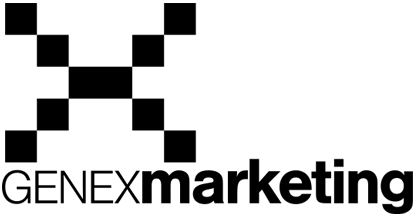As a marketing agency, we always seem to be talking about passwords. Someone forgot a password, we need a password, we can’t find a password, or we need a new password.
We can all agree that passwords are the WORST but having strong passwords and good password hygiene is more important than ever, especially for a remote workforce.
Here are our TOP password tips:
1. Never share your password
This seems obvious but a lot of people forget it. Most phishing scams will trick you into telling the scammers your username and password. Never give in to their pressure! Even be careful when giving it to friends or family members. They may write it down or save it somewhere that is not safe and can be seen or access by others.
2. Create a strong password
Make sure your passwords are a combination of upper- and lower-case letters, numbers, and special characters. There are password generators online, which can be very efficient when trying to create a difficult password.
3. Change your passwords
Live by the six-month rule. This means to change your passwords at least every six months and log into your accounts that use a third-party login, such as Facebook, so see which accounts you are currently logged into.
4. Don’t reuse passwords!!!
Don’t use the same passwords for your online banking, Facebook, Apple ID, etc. We are all guilty of this one, but if a hacker has one of your passwords, they might have them all.
5. Use two-factor authentication
This is offered on a variety of different platforms now but not a lot of people take advantage of it. It’s one of the most secure ways to verify your account.
6. Secure your security answers
We often make our security answers much too easy when it comes to resetting our passwords. With a visit to our Facebook and Instagram profiles, many hackers would be able to answer the security questions with ease. Make sure your answers are difficult to guess and something your neighbour wouldn’t know.
7. Take your passwords with you
We often have clients who have worked with other marketing agencies in the past and don’t know their own passwords for accounts. Make sure that when you have anyone helping you with your online accounts, that they give you your passwords RIGHT after they create them, so if you end up leaving down the road for any reason you have then is a saved. You also should change the passwords after you have left just to ensure that your accounts are as secure as possible.
8. Don’t allow your browser to save your password
It might seem like a convenient option to have your browser remember your passwords, but with this convenience comes risk. The browser’s database is not as secure as one may think it to be. Secondly, all someone must do is access your computer for a second and they have access to everything.
9. Use a password manager
A password manager stores your passwords in an encrypted digital vault that you can access by remember only one master password. In addition to making it easier to manage your passwords, a password manager will automatically log in for you and help you generate more secure, random passwords.
Want to learn more about the tools we employ at Genex?
Contact us!