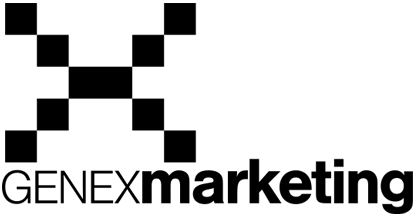How to Avoid the Spam Folder: Email Marketing Best Practices
Email marketing is one of the most effective tools for businesses, but its success depends on whether your emails actually reach your audience’s inbox. Spam filters are becoming increasingly sophisticated, and understanding how to avoid them is critical for ensuring your email campaigns achieve their goals. Here’s how to keep your emails out of the spam folder and in front of your customers.
1. Use a Recognizable Sender Name and Address
Your emails should come from a professional and recognizable email address that reflects your business. Avoid using generic sender names like “[email protected],” as these are often flagged by spam filters.
- Pro Tip: Use a sender name that combines your business name with a human touch, such as “Jane from [Your Business].”
2. Authenticate Your Email Domain
Spam filters often flag emails that lack proper authentication. Using protocols like SPF, DKIM, and DMARC ensures your emails are legitimate and improves their chances of landing in the inbox.
- Pro Tip: Work with your email service provider to configure these settings if you’re unsure how to set them up.
3. Craft Relevant, Value-Driven Content
Sending irrelevant or overly promotional content can make your emails look like spam. Focus on delivering value to your subscribers with personalized, engaging messages. Avoid excessive use of salesy language or all-caps phrases like “BUY NOW” or “LIMITED TIME OFFER!”
- Pro Tip: Tailor your emails based on audience segmentation for better relevance and engagement.
4. Include a Clear Unsubscribe Option
Spam filters penalize emails without an easy-to-find unsubscribe link. Not only is this a requirement under laws like the CAN-SPAM Act, but it also shows your audience that you respect their preferences.
- Pro Tip: Make the unsubscribe process simple and visible at the bottom of your email.
5. Avoid Trigger Words and Excessive Symbols
Certain words and symbols like “free,” “winner,” “$$$,” or excessive use of exclamation marks can trigger spam filters. While these words aren’t outright banned, using them sparingly and within context helps avoid issues.
- Pro Tip: Run your email copy through a spam-check tool to identify any risky language before sending.
6. Test and Monitor Performance
Regularly test your emails to ensure they’re landing in the inbox. Many email marketing platforms offer tools to preview how your email will be treated by spam filters. Monitoring your open and click-through rates can also reveal if something needs adjustment.
- Pro Tip: Analyze bounce reports to identify issues with your email list or content.
Keeping Your Campaigns Out of Spam
Avoiding the spam folder isn’t just about following rules—it’s about building trust with your audience and providing value through every email you send. By focusing on relevance, professionalism, and authenticity, your email marketing campaigns can achieve higher engagement and better results.
Need Help Perfecting Your Email Strategy?
Our team can help you craft, design, and deliver effective email campaigns that avoid spam filters and connect with your audience. Contact us today to get started!